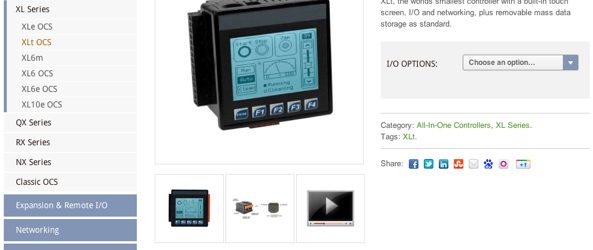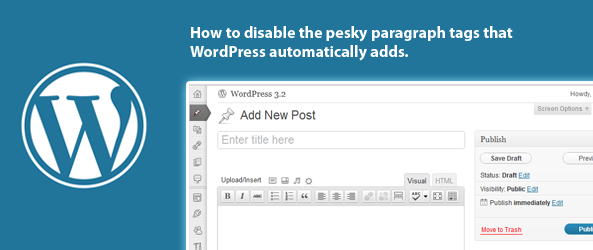Now that WooCommerce 2.0 is in the wild I figured it was finally time to update my original post about adding multiple tabs to WooCommerce Single Product pages.
Archive for WordPress
Shortly after launching our store, powered by WooCommerce, we received feedback about how annoying it was to have to remember a username to login to our site. So I went searching for a solution.
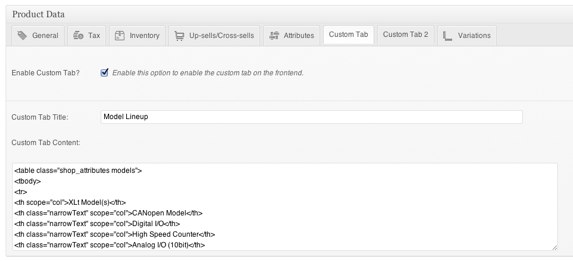
Our company store, Horner APG, required additional tabs to be displayed on the woocommerce single product page. Below is the code we’re using to power our additional tabs. The code below will create an additional panel in your product editor. When enabled, via a checkbox, it will display the panel and it’s title on the front-end.
Find out how to modify the default WordPress image gallery that powers the WooCommerce product gallery to accept “custom links” such as those provided by YouTube. When you’re done you’ll be able to open the video links via the built-in Fancybox lightbox solution. Jump in and let’s figure it out.
I recently started working with WooCommerce for a client project. WooCommerce is an eCommerce solution for WordPress that was forked from Jigoshop. There are now many eCommerce solutions to choose from with WordPress. My personal favorites are Shopp and WooCommerce coming in a close second. It really depends on the type of project I’m working on as it should for you as well.
By default, WordPress automatically inserts paragraph tags into your content while using the post editor – this often gets in the way when you’re trying to space out your text, and could also create validation issues.

I recently ran into an issue on a WordPress project that required multiple variations of the “single.php” template file based on a blog category. Unfortunately, there isn’t any built in support for multiple “single.php” template files like there are for categories. As a result, the quickest workaround is to convert your “single.php” into a PHP If Statement.